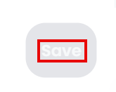Edit User Profile in the Nautiluslog App
How to open & edit your personal User Profile:
-
In the top right corner, click the User Account Icon as highlighted.

- After clicking the Account Icon, the user profile will open.
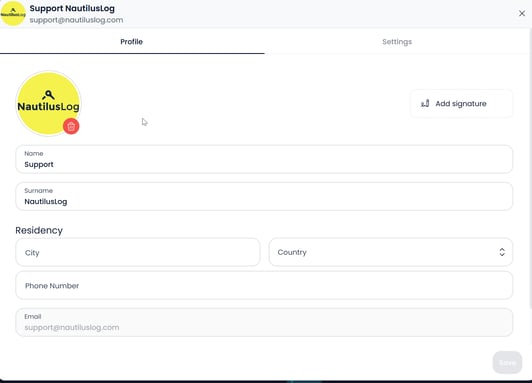
- A Profile picture of choice can be added by clicking here.

- The system also has an option to add a signature by clicking here.
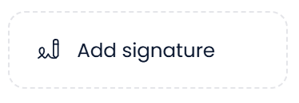
- The User can Edit or Add name in these provided fields.
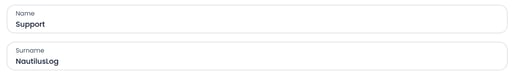
- Details of Residency such as City, Country and Phone Number can be added or edited in these fields.
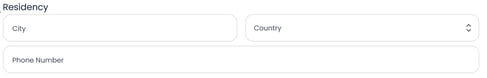
- The email address associated with the user account is displayed in this field. It is greyed out because it represents the login email and is therefore not editable.
Also below the field is the option to Request API key which can only be accessed when required permissions are granted to the user.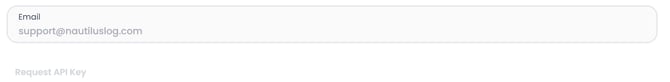
-
Please click “Save ” on the bottom right of the window to confirm your user profile changes.