How to Accept Project (Vessel) Permission Invites
Users are granted permissions for individual vessels, and the first step to accessing and performing the necessary actions is to accept these permissions. This guide provides a brief overview of how to complete this process efficiently.
A user can accept team invites for their required vessels by following the below steps:
1. The user must login to their account
• Click on the profile icon (4th icon on the top-left position) to view permission invites.
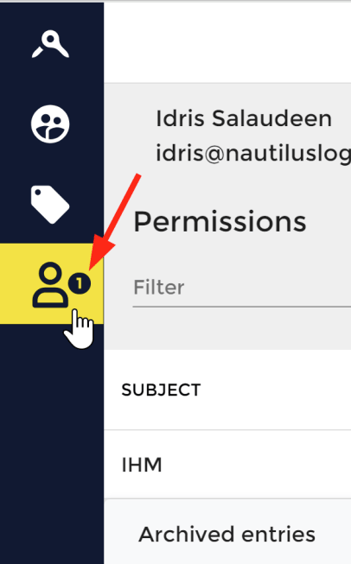
1. The user must login to their account
• Click on the profile icon (4th icon on the top-left position) to view permission invites.
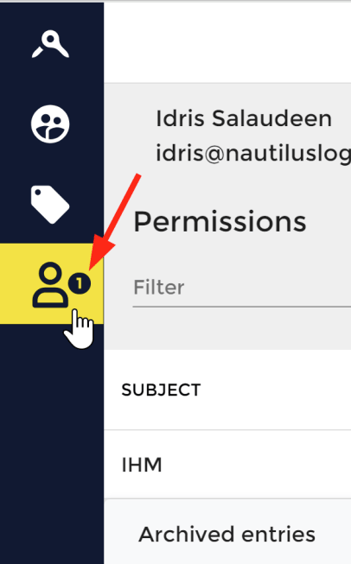
2. Accept all pending invites under the "Permissions" section of the page by clicking the green check icon. 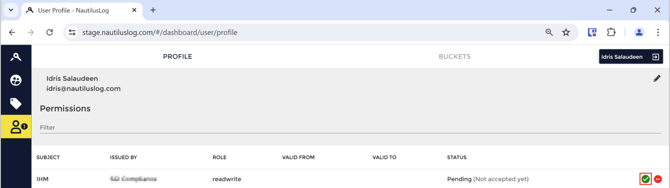
3. Then after you would be able to view the vessel in your account.
If you need any further support—whether it’s assistance with specific features, technical troubleshooting, or additional training—our Support Team is ready to help. We aim to provide clear, timely, and effective solutions so you can continue your operations confidently.