Part I: Structure and Contents for Import Files (Spreadsheet .xls format)
Valid Spreadsheet File Structure Types: When importing PO data into the IHM Maintenance system, your spreadsheet data can be formatted in two different ways:
Flat File Structure -
-
Each row contains all information for a single PO item.
-
The spreadsheet includes only one sheet, which must be named exactly:
ihm.flat. -
Column headers must match the system’s valid field names (e.g.,
vessel.imo_number,supplier.name). -
This format works best when your purchasing system exports all PO data as a single table.
Sheet-by-Sheet Structure -
Data is organized by entity type, with each entity on a separate sheet:
ihm.vesselihm.articleihm.supplierihm.purchase_orderihm.purchase_order_item
-
Column headers in each sheet represent only the data type (e.g.,
name), while the sheet name defines the entity. - Example: In
ihm.vessel,namerefers to the vessel name; inihm.supplier,namerefers to the supplier name.
The Sheet-by-Sheet structure is ideal when your purchasing system exports data in separate tables or modules.
Entity Breakdown by File Structure -
The system recognizes different entities depending on the file structure used: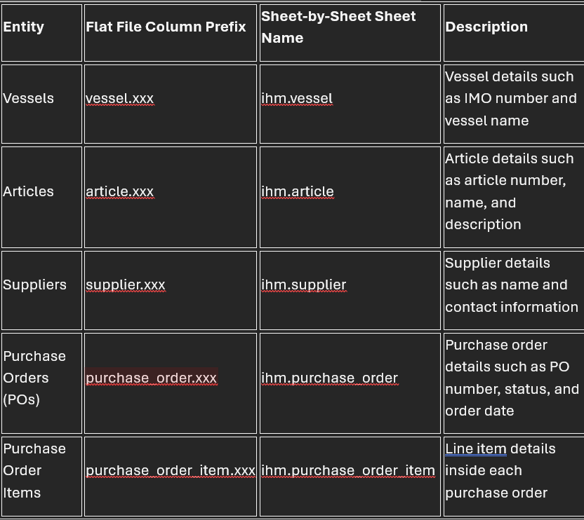
How Entities Appear in Different File Structures -
Flat File:
-
All entities are combined in a single sheet (
ihm.flat). -
Column headers include the entity prefix followed by the field name.
- Example:
vessel.name,supplier.contact_email.
Sheet-by-Sheet:
-
Each entity has its own sheet (5 sheets in total).
-
Sheet names must start with
ihm.followed by the entity name (e.g.,ihm.vessel). -
Column headers show only the field name; the sheet name determines which entity the data belongs to.
- Example: In
ihm.vessel, the columnnamerefers to the vessel name; inihm.supplier, the columnnamerefers to the supplier name.
Choosing Your File Structure
A side-by-side comparison table makes this much easier to understand the different import file structures and enable informed decision making.
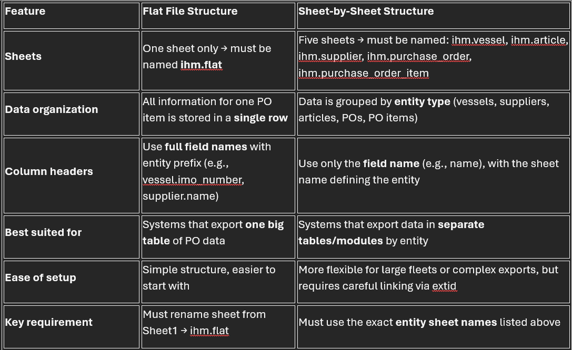
Preparing Your Spreadsheet -
General Rules:
-
Use the provided templates as your starting point.
-
Rename sheets correctly (see Section 3 for details).
-
Match column headers exactly to the system’s valid field names.
-
Use standard date formats:
YYYY-MM-DDorYYYY-MM-DDThh:mm:ss. - Complete all required fields: Do not leave them blank.
Minimum Required Fields -
Flat File (per row)
-
vessel.imo_number,vessel.name -
article.name,article.description,article.number -
supplier.name,supplier.contact_email,supplier.contact_phone -
purchase_order.order_number,purchase_order.ordered_at,purchase_order.status -
purchase_order_item.quantity_unit,purchase_order_item.item_index,purchase_order_item.quantity_ordered,purchase_order_item.article_description
Sheet-by-Sheet (per sheet):
1. ihm.vessel:
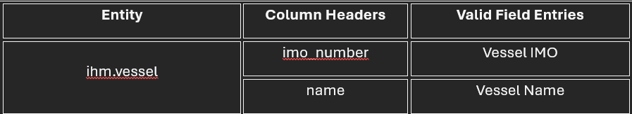
2. article:
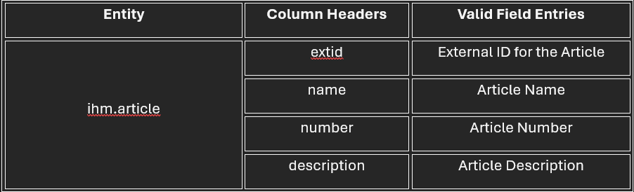

4. purchase_order:

5. purchase_order_item: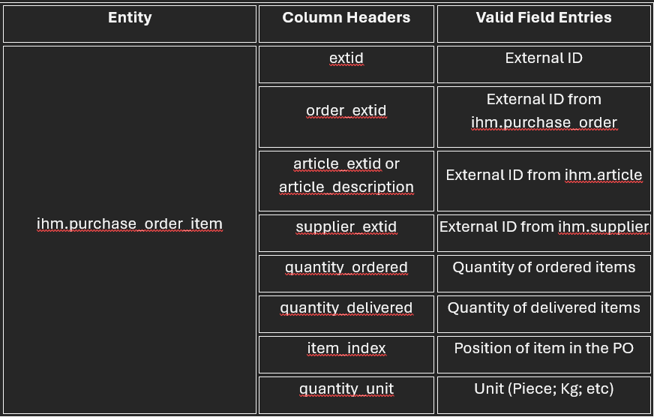
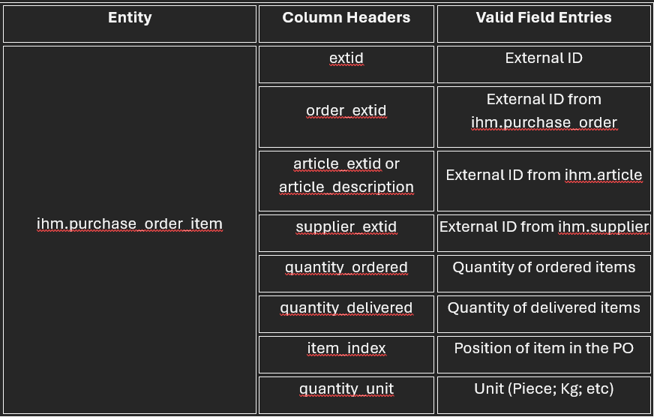
If you need any further support, whether it’s assistance with specific features, technical troubleshooting, or additional training, our Support Team is ready to help. We aim to provide clear, timely, and effective solutions so you can continue your operations confidently.